Everything to know about McDonald's timings, app rewards and secret features

After hunting down the deals from Mcdonald's for the past few years, and also playing around with their mobile app (which is really convenient and super great to earn rewards), I want to share some important tips and tricks when finding your next Mcdonald's deals and promotions.
Must know Mcdonald's timing and hours in Singapore
First, take note of important Mcdonald's timings in Singapore - keep this handy to know when you can redeem your deals.
- In Mcdonald's Singapore, the breakfast options are available before 11am on weekdays, and before 12pm on weekends and Public Holidays.
- Mcdonald's lunch start from 11am on weekdays, and 12pm weekends and Public Holidays.
- Apart from Mcdonald's 24 hours store outlets, typically they open around 6am to 8am depending on which outlets. They also usually close between 9pm to 12am.
- You can always check on the latest Mcdonald's happy meal toys and promotions here.
- Mcdonald's updated full menu can always be found here, in case you are asking where to find the new burger or their breakfast menu.
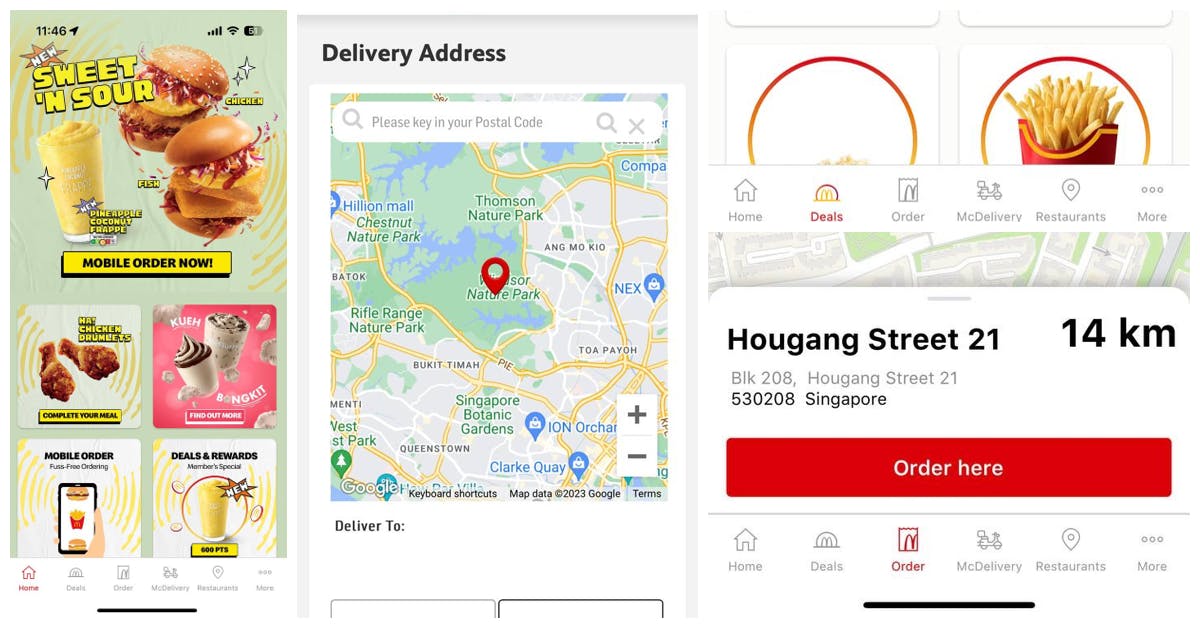
Mcdonald's app allowing you to discover deals, promotions, map and delivery
Why Mcdonald's app is really helpful
For those who have never downloaded the Mcdonald's app, you need to get this handy app that helps you to collect points, redeem deals and order food. This neat app will definitely help you to save both time and money. Read on for more hacks.
Note that if you are a first time user, you will need to register for an account first! First time users get additional special deals and rewards such as free McNuggets!
Here's some main functionalities I use on the app:
1. Order your Mcdonald's meal (physical, in-person) at your table without having to visit your counter.
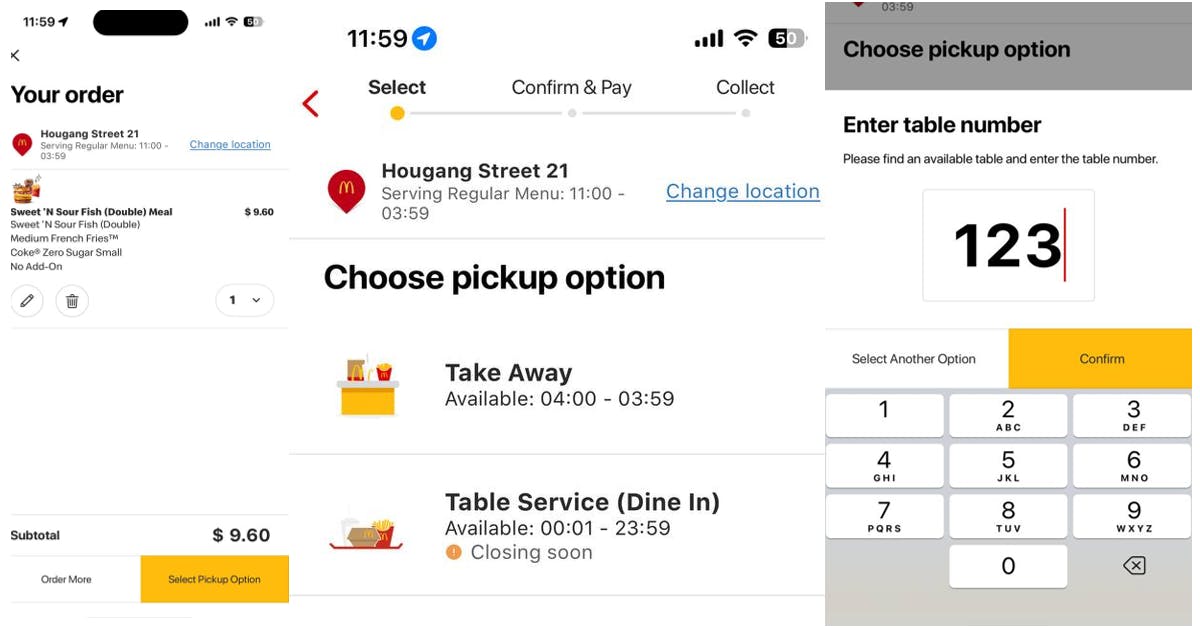
Using Mcdonald's app to place a physical order at the restaurant table
Did you know that you can order your Mcdonald's food without having to go to the counter at all? If you are wondering how to do it, follow the steps below
- First, open the Mcdonald's app
- Under the Order or Restaurants Tab, choose the correct outlet (location should be enabled making it even easier), then select "Order here"
- Order your food
- Select Pickup Option - Table service, and insert your table number
- Proceed to checkout, confirm and pay (Apple pay, or whichever)
- Done!
2. Earn points for spending and use points to redeem more Mcdonald's treats.

Mcdonald's deals and promotions found in app
Please please remember to always scan your QR codes before ordering any Mcdonald's items. They can be found on the "Deals" Tab, showing you your latest # of points and also the items you can redeem for.
You earn 10 points for every $1 you spend, so an average meal of about 8 to 10 bucks could get you around 80 to 100 points which is almost enough to redeem a free hashbrown (about 150 points). That's pretty cool :)
Related Deals
3. Turn on notifications to be informed on the latest 1-for-1 deals, promotions and newest menus.
After opening the Mcdonald's app, you should arrive in the home page, which should show you the latest happenings and events that they're having.
Sometimes it's some kpop collaboration and having some pineapple coconut frenzy shake. Other times they bring back the classics and favourites McGriddles. Do remember to check out the deals page as they sometimes have some goodies there which may have items on a limited time only or weekend treats!
Another note!! Mcdonald's do have mobile games from time to time which allows you to earn and redeem FREE snacks, rewards and deals. Take note of these releases that are usually tied with specific events for even more cost savings! WHEEEEE
Psst! If you don't like notifications (like me), consider subscribing to our telegram channel where we only push the best Mcdonald's deals to you whenever they come out!
Some hidden gems and secret features...
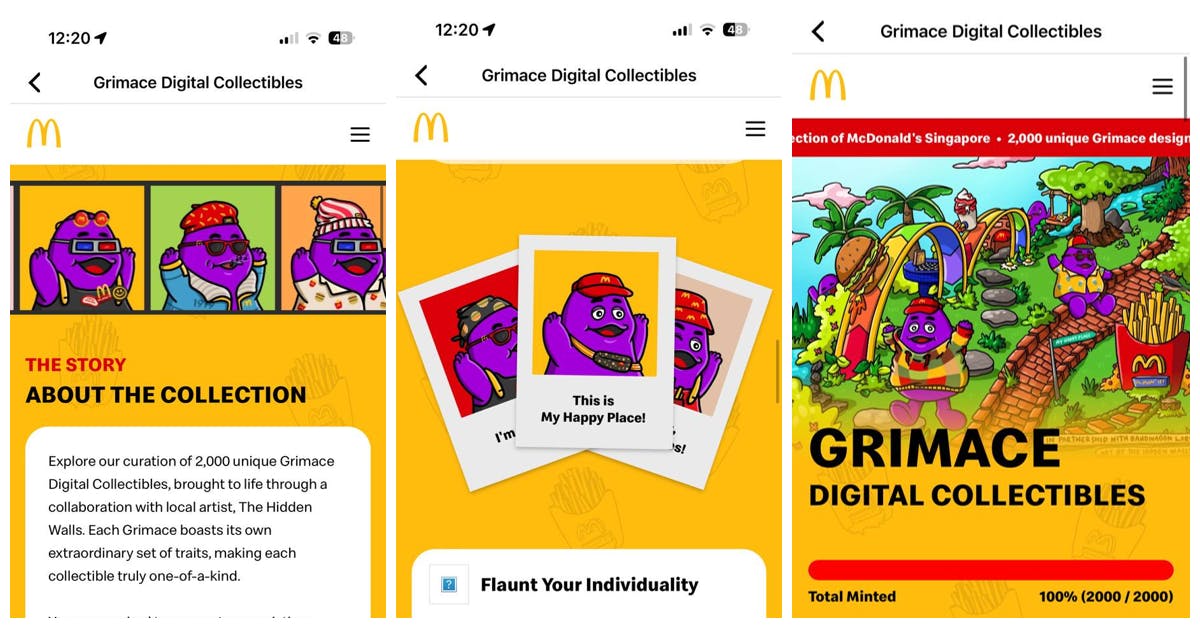
More cool things on the Mcdonald's app
For those in their birthday month, you get more deals!
Please remember to key in your birthday in your profile so Mcdonald's app is able to detect that it's your birthday month! For the past year, birthday users are able to find themselves having a treat of Free 20 pieces chicken Mcnuggets. Remember to redeem in your birthday month!
Hmm... not sure if you can edit the birthday in the profile section.
Did you know there are Mcdonald's NFT collections?
Again, more surprises. Be sure to check out the app and if you scroll down on the homepage you should be able to find some NFT related collections! You will need to connect your existing MetaMask wallet to create a Digital Collectible wallet to mint it.
I think it all may be minted by now... Keep a lookout soon for more perhaps?
Looking for specific Mcdonald's deals or nearby deals and promotions?
Check out more at divedeals.sg, or find the latest mcdonald promotions that we have compiled and hunted down here.








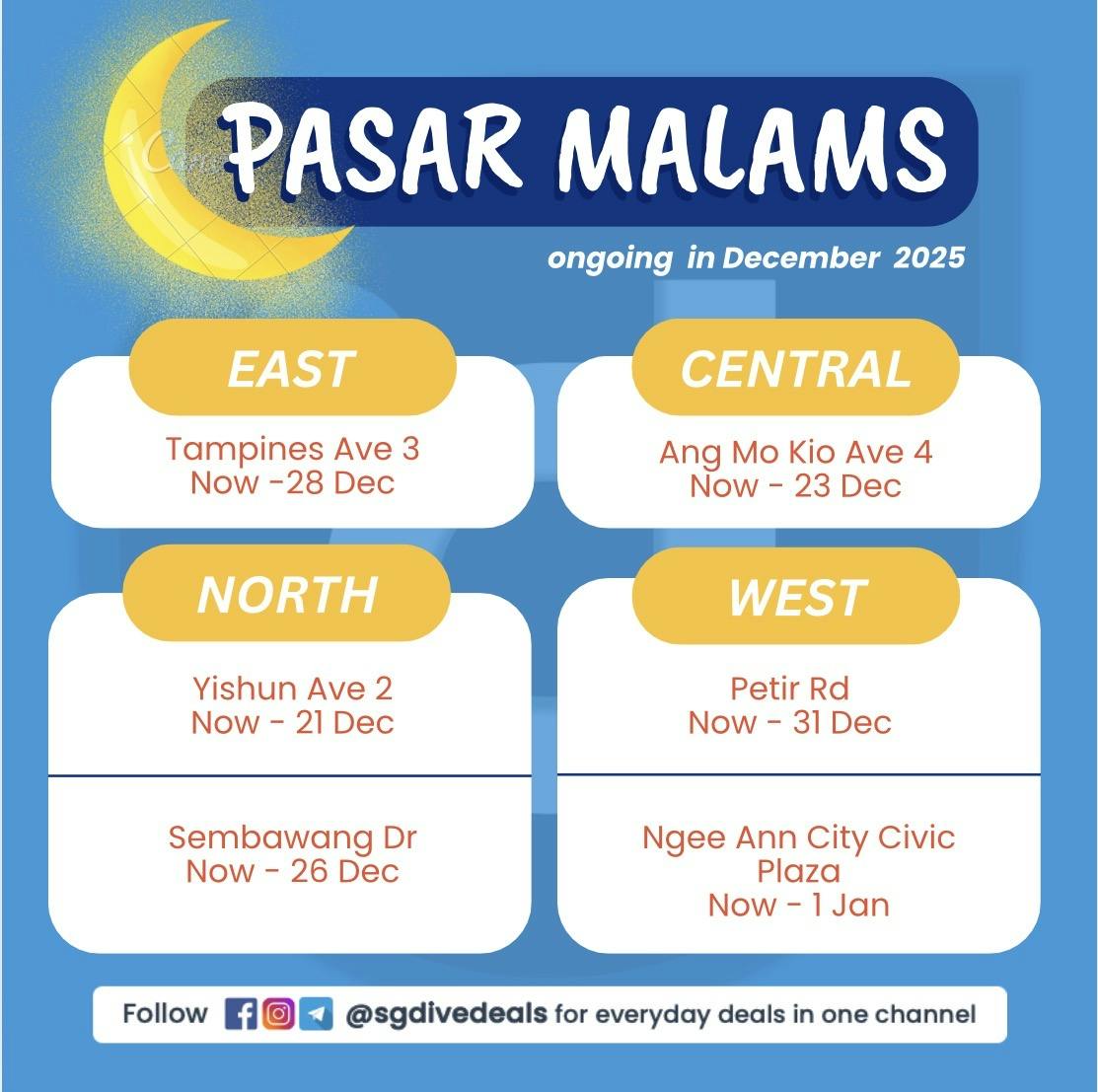

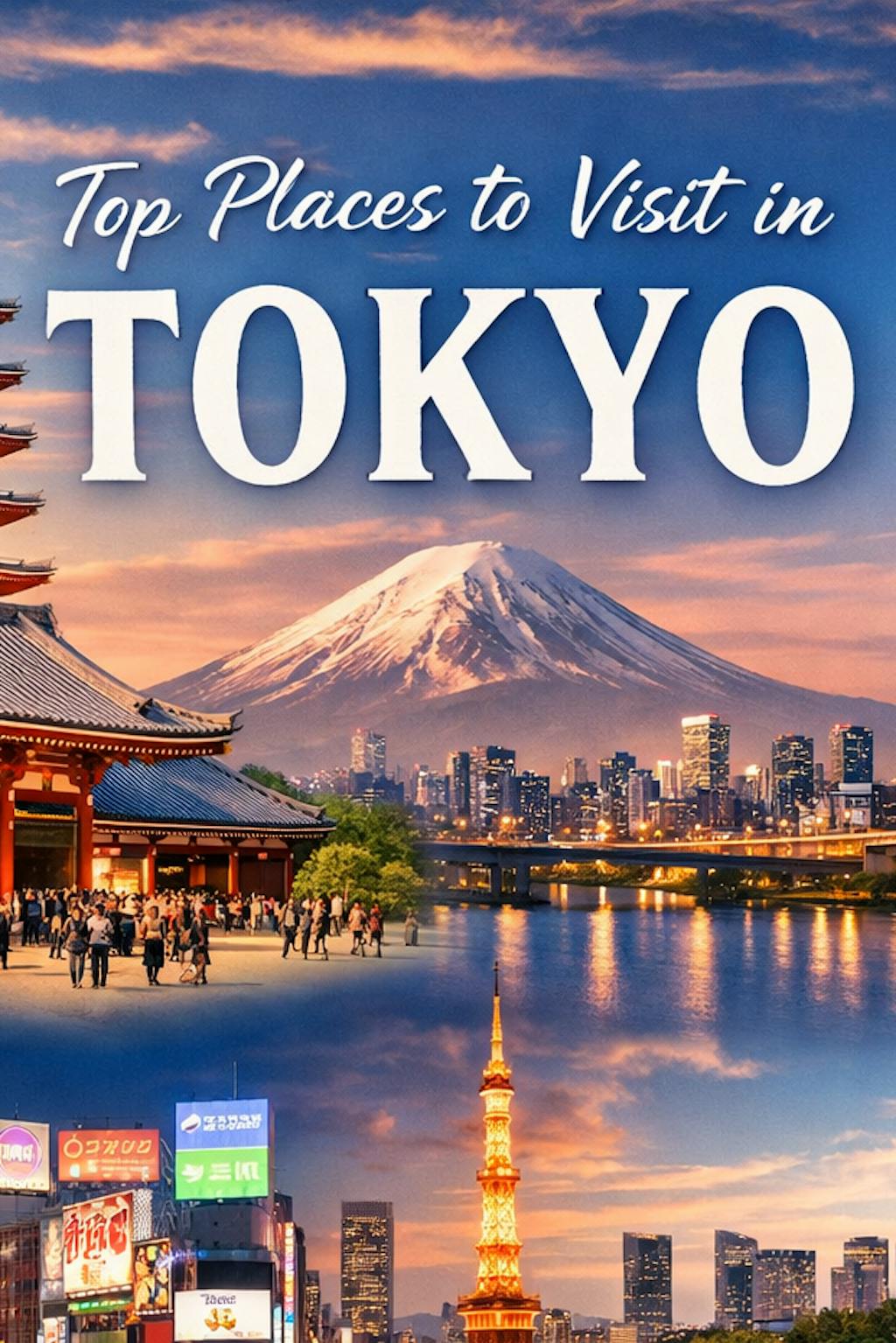







![Top Family Friendly Holiday Destinations from Singapore [2026]](https://images.prismic.io/dive/aTvjJ3NYClf9oGZZ_Divedeals-1-.png?auto=format,compress)